
|
Decent FreeSpace |
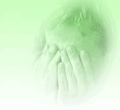
|
||
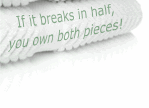
|
Decent FreeSpace is a simple little utility that sits in the Windows notification area and monitors free space on drives/network shares, and warns you when free space drops below a given warning level. It also provides you with a handy 'at a glance' view of the drives/network shares you have asked it to monitor, like so: 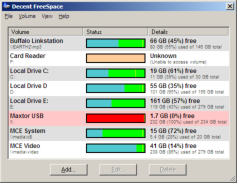
I wrote FreeSpace one evening when I couldn't find something simple and non-annoying for this purpose. Hopefully someone else might find it useful too. If you have comments or questions about FreeSpace, please leave a message in the FreeSpace forum. NB. The name 'Decent FreeSpace', while also being a good description, is essentially a hideous pun for the benefit of PC gamers.
How to UseFreeSpace is very simple to use - you run it, tell the program what volumes (i.e. disks or network shares) you want to monitor, and then, well that's it. Close the window, and it will nestle in the notification area and pop-up warnings when any of the disks/shares run low on free space. If you actually want to quit the program, you need to right-click on the notification icon, and choose 'Exit' from the menu (or just choose 'Exit' on the 'File' menu if the main window is open). I should point out that you must configure (enable) a free space warning level for the volumes you want to monitor: 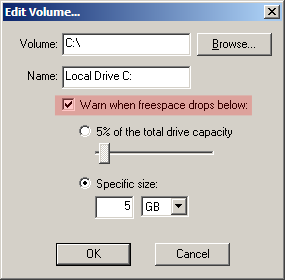
That is, you need to tick the highlighted check-box above in the Add/Edit Volume dialog (and configure an appropriate warning level), otherwise FreeSpace will not warn you about shortage of disc space on the volume. Of course, you don't need to configure any warning levels - you can just use FreeSpace as a convenient summary display that you look at now and again if you prefer. The main window/summary display is designed to be simple to understand: 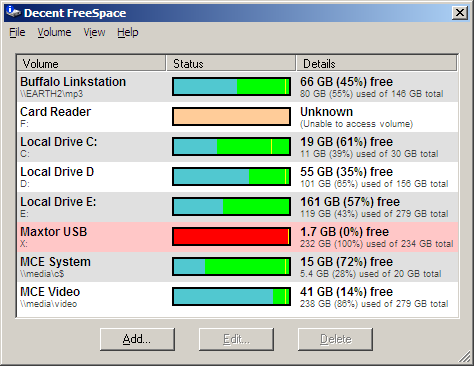
The green area is the amount of free space left on the drive. The blue area is the amount of disk space being used - this changes to red when the free space drops below the warning level. The yellow line on each bar chart is the warning level you have configured for that volume. As you can also see in the screenshot, when the drive/network share is not available, then
the bar chart is shown in orange as a warning indicator.
The software is very 1.00 at the moment, so has a few rough edges that I might tidy up. The
main issue is that it checks free space synchronously, so if a network share goes down, FreeSpace
will hang until Windows reports the error. If you are monitoring a few network shares, this might
cause FreeSpace to become very unresponsive. I'll try to address this in a future release by
making the free space status check code run on a different thread.
Platforms: Windows 2000/XP License: freeware Copyright: Tim Browse, 2006 Status: Completeness: 6/10, Reliability: 6/10 Version HistoryVersion 1.01 - 28/01/2006
Version 1.00 - 27/01/2006The original version.
|
