
|
Just For Steve |
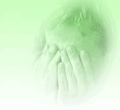
|
||
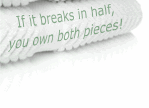
|
I just nearly went mad again trying to get Visual Studio syntax colours correct. Basically, the UI for changing syntax colours in VS is one of my pet hates in the first place, but I found I had some items in my source code that were hideous colours and I could not change them no matter what I did. 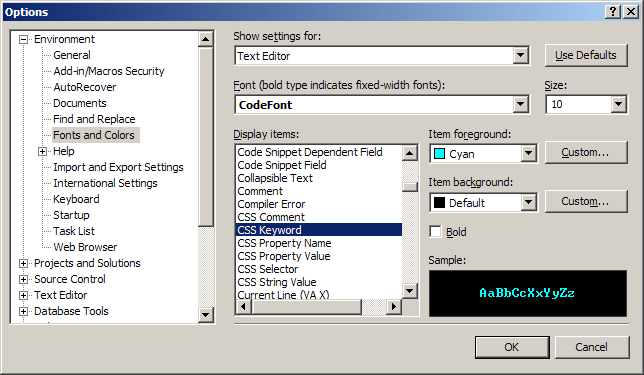
It doesn't get any easier than that.It was happening in aspx files, and the embedded script C# was being coloured stupid ways (inverse video etc). I suspected it was something to do with having installed Ruby In Steel at one point (as the syntax is related), so I uninstalled it. Still no joy. I had text displayed as white on black, yet I went through EVERY SINGLE item in the VS syntax colour font list, and there was NO entry configured to be white on black. Yet still VS insisted on using that colour combination. It seemed that VS had some kind of homeopathic memory of the Ruby In Steel syntax colours (or that was my theory). Eventually I found an answer on the Ruby In Steel website, and the answer is this: Delete the .suo fileAnd this worked. Thank Christ for that. So you just quit VS, find your .sln file, and delete the .suo file that is sitting next to it, and load up the .sln file again. Syntax colours back to sanity. By the way, the above exercise took over an hour. Once again I pondered whether I should write a small app that lets you edit the VS syntax colours in a sane way. For example, you could choose a colour for 'comments', and you wouldn't have to find the 8 different types of comments in the interminable list of token types, and then manually change each of them to be the same colour. (Am I the only person in the world who wants to have comments in the same colour no matter what language I'm using?) But I'm probably too lazy.
|
