
|
Clever Girl |
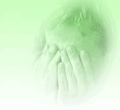
|
||
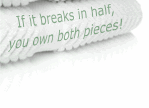
|
So Google have announced their new browser, Chrome. After playing with it a bit, it seems nice, but I think I need my AdBlock Pro and deli.cio.us plug-ins for Firefox too much. However, you will notice how fast it is! Just scrolling the page seems very fast and slick. There's a reason for that, and someone's been very clever. Be vewy quiet, we're hunting psychological manipulationsBasically, for each scroll event (mouse click/wheel/cursor key), Chrome scrolls more of the window at a time than Firefox does. Like, quite a lot more. Check these images out - they shows successive scroll events in Chrome and Firefox on a web page. 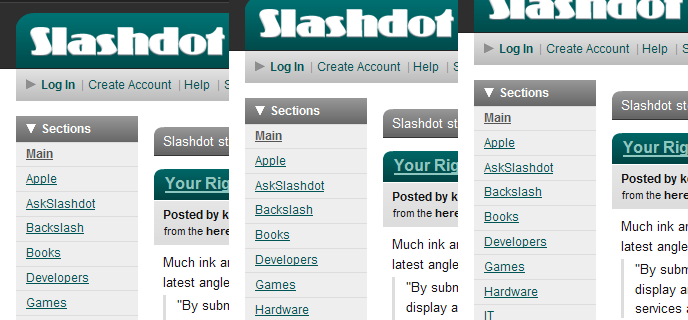 Firefox scrolling - normal scrolling speed/offset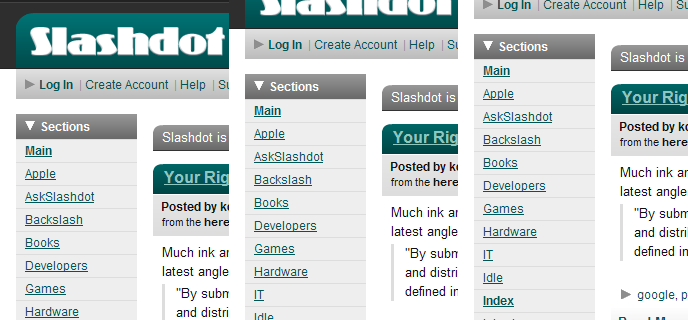 Chrome scrolling - only 2 scroll events and the page title has already disappeared!I believe most people will notice that scrolling is different, and 'faster', but not be able to work out why. I think I only noticed it because I get riled when people mess with my scrolling (I will never forgive the Logitech mouse driver software that forced smooth scrolling on to me, nor myself for installing it, however briefly). In fact, I sort of don't like Chrome's scrolling, because it's too chunky and imprecise. But in general I think the reaction will be ZOMG SO FAST!!!111 because to start with, the sort of people who try Chrome will probably be Firefox users. Internet Explorer 7 actually scrolls even more than Chrome does (at least, with IE7), and that feels worse to me. But hey, maybe people prefer it and I'm just weird. So, job done. Sneaky.
|
