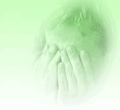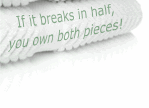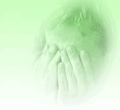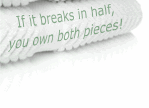|

|
Memento
|
|
1923 threads
|
|
A forum for feedback, bug reports and feature requests for Memento.
|
|
Last post:
a year ago
|

|
FastFind
|
|
25 threads
|
|
A forum for feedback, bug reports and feature requests for FastFind.
|
|
Last post:
2 years ago
|

|
Decent FreeSpace
|
|
361 threads
|
|
A forum for feedback, bug reports and feature requests for Decent FreeSpace.
|
|
Last post:
last week
|

|
SwitchMCE
|
|
32 threads
|
|
A forum for feedback, bug reports and feature requests for SwitchMCE.
|
|
Last post:
12 years ago
|
|